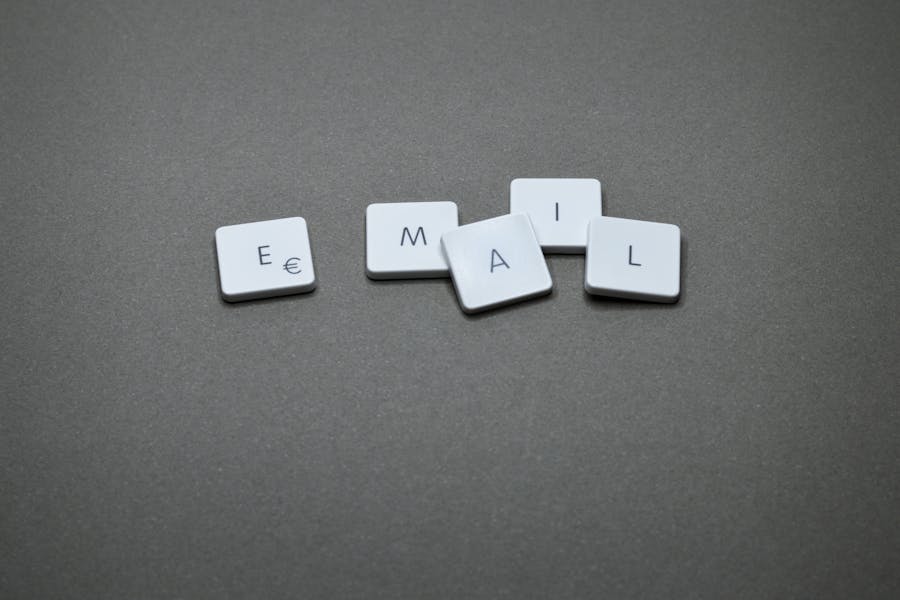Sending large PDF files via email can be challenging, especially for legal professionals who must ensure compliance with data privacy laws and confidentiality agreements. Whether you’re sharing legal documents, contracts, or court filings, it’s crucial to follow best practices to avoid security risks and legal violations. In this guide, we’ll explore secure methods to send large PDFs while adhering to legal regulations.
Why Sending Large PDFs via Email Can Be Problematic
Before diving into How to send a large pdf via email, it’s essential to understand why large PDFs pose challenges:
- Email Attachment Limits – Most email providers (e.g., Gmail, Outlook) have attachment size limits, usually ranging from 10MB to 25MB.
- Security Risks – Legal documents often contain sensitive information that must be protected from unauthorized access.
- Compliance Requirements – Various laws, such as HIPAA, GDPR, and attorney-client privilege rules, regulate how legal documents should be handled and transmitted.
- Delivery Failures – Large attachments may bounce back or be rejected by the recipient’s email server.
Secure and Legal Ways to Send Large PDFs via Email
1. Compress the PDF File
Reducing the file size is the simplest way to fit within email attachment limits. Here’s how:
- Use Adobe Acrobat – Open the PDF, click File > Reduce File Size or Optimize PDF.
- Online Compressors – Websites like Smallpdf or ILovePDF offer secure compression.
- Adjust Image Resolution – If the PDF contains high-resolution images, reducing their quality can significantly decrease the file size. If your legal PDF contains high-resolution images or photographs, optimizing them before compression can drastically reduce the file size while preserving clarity. There are free tools that let you edit photos online with AI enhancement features—allowing you to quickly adjust lighting, fix blurriness, and compress images before embedding them into your documents. This not only streamlines file management but also helps maintain professional quality in important legal materials.
2. Use a Secure Cloud Storage Service
If compression isn’t enough, consider using cloud storage solutions to share the file securely:
- TitanFile – A secure file-sharing platform designed for legal professionals.
- Google Drive – Upload the PDF and share a link with access restrictions.
- Dropbox – Offers password-protected sharing for additional security.
- OneDrive – Microsoft’s cloud service with encryption features.
Best Practices for Legal Compliance:
- Set access permissions to view only or download restricted.
- Use strong password protection for added security.
- Enable link expiration to prevent unauthorized access after a certain period.
Avoid relying on temporary email services like Temp Mail, which do not provide the necessary security measures for sensitive legal documents. Instead, opt for secure platforms that ensure encryption and compliance with legal regulations.
3. Encrypt the PDF Before Sending
Encryption ensures that only the intended recipient can open the document. Ways to encrypt PDFs include:
- Adobe Acrobat – Navigate to File > Protect Using Password.
- Microsoft Word – Convert to PDF and apply a password.
- Third-Party Tools – Services like VeraCrypt or AxCrypt provide strong encryption options.
Legal Considerations:
- Ensure encryption meets regulatory standards like AES-256 encryption.
- Share the password separately (e.g., via phone or secure messaging).
4. Use a Secure Email Service
Standard email providers may not offer the security necessary for legal documents. Instead, consider:
- ProtonMail – Offers end-to-end encryption for email attachments.
- Tutanota – A secure email provider with encrypted storage.
- Legal-Specific Platforms – TitanFile provides secure legal document sharing and compliance with industry regulations.
5. Send via a Secure File Transfer Service
Many services specialize in large file transfers while maintaining legal security standards:
- TitanFile – A legal industry favorite with high security.
- WeTransfer (Pro Version) – Allows password-protected sharing.
- Hightail – Offers encrypted file transfers.
6. Break the PDF into Smaller Parts
If other methods aren’t feasible, consider splitting the document:
- Use Adobe Acrobat’s Organize Pages tool to divide the PDF.
- Send multiple emails, each containing a smaller section of the file.
- Clearly label parts to maintain document clarity.
Legal Regulations to Consider
When sending legal PDFs, compliance with regulations is critical. Here are some key laws and guidelines to follow:
1. General Data Protection Regulation (GDPR) (Europe)
- Requires data encryption and restricted access.
- Ensure data minimization – only share necessary sections of a document.
2. Health Insurance Portability and Accountability Act (HIPAA) (U.S.)
- Covers sensitive medical-related legal documents.
- Use HIPAA-compliant email and file-sharing services.
- Implement access controls and audit logs.
3. Attorney-Client Privilege & Legal Ethics
- Avoid sending confidential client documents over unsecured email.
- Verify recipient identity before sharing sensitive legal files.
- Use document tracking to confirm receipt and prevent unauthorized access.
4. Federal Rules of Civil Procedure (FRCP) & E-Discovery Rules
- Ensure legal documents are preserved and retrievable in their original form.
- Use metadata protection to prevent unintended disclosures.
Common Mistakes to Avoid
- Sending Unencrypted Files – Always encrypt sensitive legal PDFs.
- Ignoring Compliance Laws – Stay updated on data protection regulations.
- Using Public File-Sharing Services – Avoid untrusted services with weak security measures.
- Forgetting to Verify Recipients – Double-check email addresses before sending confidential files.
Conclusion
Sending a large PDF via email while maintaining legal compliance requires careful planning. By using compression, encryption, secure file-sharing services, and compliance-aware email solutions, legal professionals can protect sensitive information and avoid regulatory violations. Platforms like TitanFile provide a reliable and legally compliant way to send large legal PDFs securely.
By following these best practices, you can ensure your legal documents remain confidential, accessible, and compliant with industry standards.